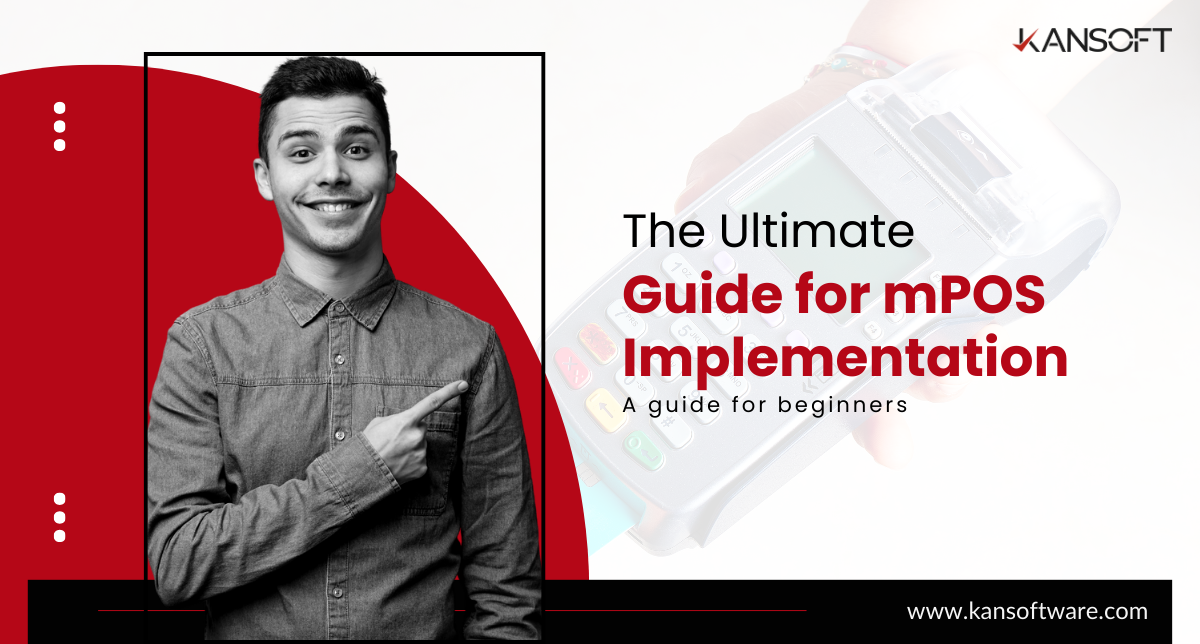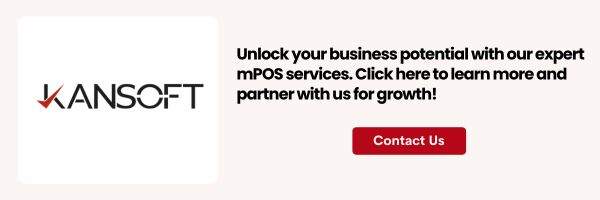In an era where efficiency and convenience drive customer satisfaction, businesses need solutions that cater to modern consumer expectations. Enter the mobile Point of Sale (mPOS)—a game-changing innovation that has transformed how businesses process payments. Lightweight, portable, and versatile, mPOS systems have become essential for delivering seamless customer experiences and operational flexibility.
If you’re exploring mPOS for your business, this guide will help you navigate the journey with ease, ensuring smooth implementation and long-term success.
What is mPOS, and Why Does Your Business Need It?
A mobile Point of Sale (mPOS) is a versatile payment system that allows businesses to process transactions via smartphones, tablets, or specialized handheld devices. Unlike traditional POS systems, mPOS offers unparalleled flexibility, making it ideal for dynamic business environments.
2. Difference Between mPOS and Traditional POS
| Aspect | mPOS | Traditional POS |
| Mobility | Highly portable; works anywhere with the internet | Fixed at specific locations |
| Cost | Affordable; requires minimal hardware | Higher setup and maintenance costs |
| Integration | Cloud-based; integrates with enterprise apps and third-party services | Usually limited to internal systems |
| Scalability | Easily scalable for growing businesses | Expansion involves significant investment |
Key Benefits of mPOS Systems
- Anywhere, Anytime Transactions
Accept payments wherever your customers are—on the sales floor, at a pop-up event, or even at their doorstep. - Seamless Integration
mPOS systems integrate effortlessly with your existing tools and systems, such as inventory management, accounting software, and CRM platforms, creating a unified ecosystem for your business operations. - Cost-Effective Setup
Reduced hardware requirements mean lower upfront and maintenance costs.
- Streamlined Operations
Manage payments, inventory, and customer data from one unified platform.
- Enhanced Customer Experience
Faster checkouts, multiple payment options, and mobility improve satisfaction. - Scalable Solutions
Adaptable for small businesses and large enterprises alike as needs grow.

Step-by-Step Guide to Implementing an mPOS System
1. Understand Your Business Requirements
Start by identifying the specific needs your mPOS solution will address:
- Are you looking to speed up transactions?
- Do you need tools for inventory management?
- Will it integrate with existing software systems?
Clear objectives will guide you in selecting the right features and tools.
2. Select the Right mPOS Solution
Choose a system that aligns with your business needs and operational scale. Consider the following factors:
- Hardware Compatibility: Ensure seamless integration with peripherals like card readers and barcode scanners.
- Software Features: Look for essential tools like inventory management, analytics, and CRM integration.
- Integration Capabilities: Ensure the mPOS solution can connect with your ERP, loyalty programs, and online platforms.
- Industry Fit: Opt for solutions customized for your business type—travel, retail, hospitality, healthcare, or others.
3. Plan for Integration and Scalability
An effective mPOS system should integrate effortlessly with your existing infrastructure. This includes:
- ERP systems for streamlined operations.
- Accounting software for automated financial tracking.
- Implement loyalty programs or customer relationship management systems to boost customer engagement
With seamless integration, your mPOS becomes more than just a payment tool—it becomes a central hub for managing your business.
4. Prioritize Security
With rising concerns around data breaches, secure payment processing is critical. Key features to look for:
- Encryption: Protect sensitive transaction data.
- Tokenization: Substitute sensitive data with unique tokens to ensure secure storage and minimize risk.
- PCI DSS Compliance: Ensure the solution adheres to global payment security standards.
5. Enable Offline Functionality
Even in areas with poor connectivity, your operations shouldn’t halt. Implement offline support to process transactions and sync data automatically once online.
6. Train Your Team
Empower your staff to maximize the potential of your mPOS system. Training should focus on:
- Efficiently handling transactions.
- Navigating software features.
- Troubleshooting basic issues.
7. Test Before Going Live
Before a full-scale launch, conduct a pilot run to identify and resolve any potential issues. Test for:
- Stability during high transaction volumes.
- Compatibility across devices.
- Smooth integration with other tools.
8. Monitor and Refine Post-Launch
Once live, track system performance using built-in analytics. Use these insights to optimize operations and address any customer or staff feedback.
Challenges and Solutions in mPOS Implementation
1. Hardware and Software Compatibility
- Challenge: Not all devices or peripherals are compatible.
- Solution: Create a compatibility matrix to ensure seamless integration across devices.
2. Connectivity Issues
- Challenge: Poor internet connectivity can disrupt operations.
- Solution: Implement offline capabilities with automatic sync features.
3. Security Concerns
- Challenge: Risk of data breaches during transactions.
- Solution: Implement secure protocols, encryption techniques, and tokenization to safeguard sensitive data.
4. Resistance to Adoption
- Challenge: Staff or customers hesitant to use new technology.
- Solution: Offer thorough training and highlight the system’s benefits.
Industries Leveraging mPOS Systems

1. Retail and E-Commerce
Enable faster checkouts, manage pop-up shops, and track sales data in real time.
2. Hospitality
Streamline food and beverage orders, room service, and on-the-go payments at hotels or restaurants.
3. Healthcare
Simplify patient registrations and payment collections in clinics and hospitals.
4. Transportation and Travel
Efficiently manage ticketing and payments for rides, tolls, or public transit.
5. Events and Entertainment
Process payments for tickets, merchandise, and concessions at concerts and sporting events.
Future Trends in mPOS Technology
1. Contactless Payments
With NFC technology, mPOS systems are adopting tap-to-pay solutions for faster, safer transactions.
2. AI and Predictive Analytics
Advanced analytics powered by AI will help businesses predict trends, manage inventory, and enhance customer experiences.
3. IoT Integration
IoT devices such as smart printers and sensors will make mPOS systems more versatile.
4. Anytime, Anywhere Access
As cloud-based mPOS systems gain popularity, businesses can access sales data and analytics from anywhere, empowering decision-making on the go.
5. Support for Cryptocurrency
As digital currencies gain traction, mPOS systems may soon support blockchain-based payments.
5. How to Identify the Right mPOS Partner
Choosing the right partner ensures smooth operations and scalability:
- Reputation: Look for providers with strong reviews and a proven track record.
- Industry-Specific Features: Ensure the solution meets your specific industry needs (e.g., inventory tracking for retail, table-side payments for hospitality).
- Ease of Integration: The mPOS should integrate seamlessly with your existing systems.
- Customer Support: Opt for a provider offering 24/7 support.
- Security: Ensure compliance with PCI DSS standards for data protection.
- mPOS Expertise: Proven experience building mPOS apps, integrating various payment gateways and deploying, testing on hardware devices.

Conclusion
Implementing an mPOS system is more than a technological upgrade—it’s an investment in your business’s future. By providing flexibility, seamless integration, and anywhere access, mPOS systems position your brand for success in an increasingly digital world.